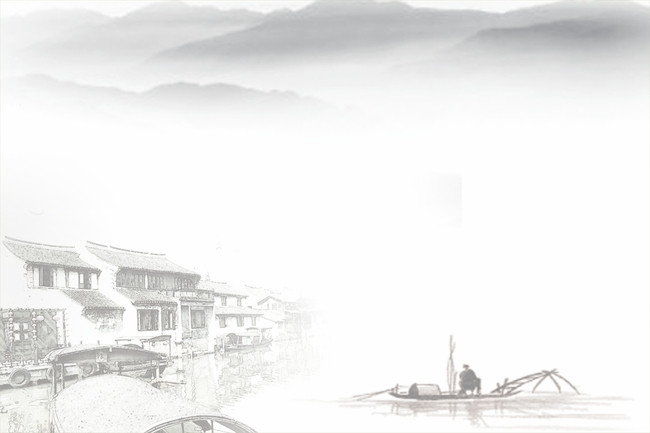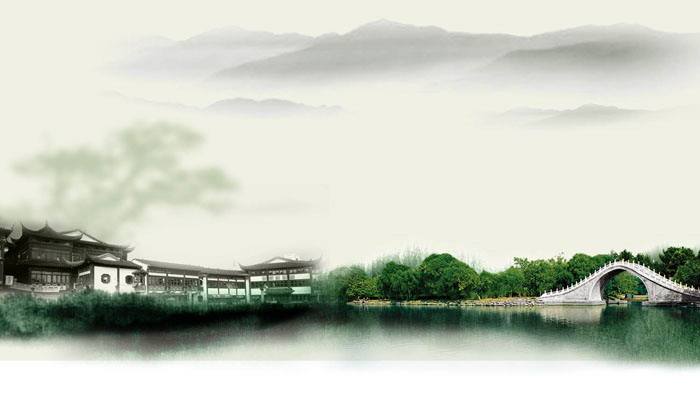问题描述:当我们构建maven项目选择Archetype的时候,可能会出现No archetypes currently available.The archetype list will refresh when the indexes finish updating的问题。
解决办法:
首先下载好archetype-catalog.xml到本地中。
下载地址:
链接:https://pan.baidu.com/s/1BcHGNFt9r36Q8878vsljRQ
提取码:y88u
下载完成后导入到eclipse中。
eclipse->preferences-> maven ->archetypes ->add local catalog。选择你刚才下载的archetype-catalog.xml文件。
重启eclipse,新建maven项目时,catalog选择你刚才下载的那个就ok!