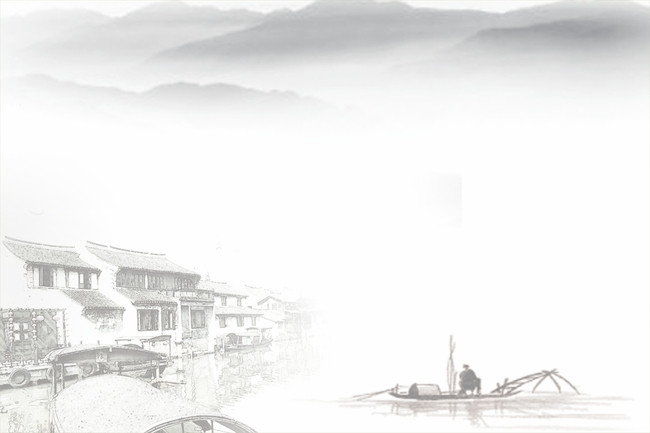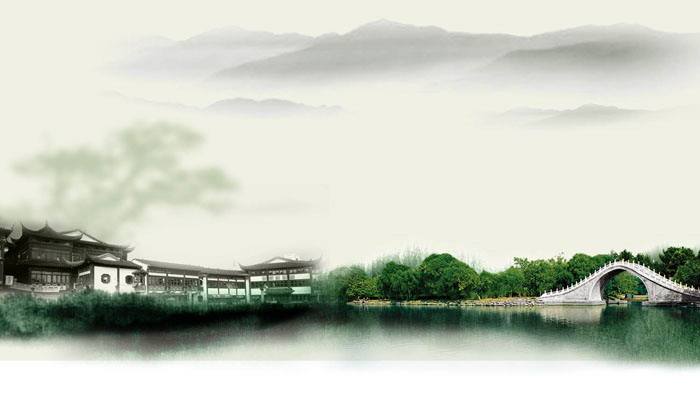初始化项目
本来想详细讲一讲dotnet core的,但我对于dotnet core的研究还不到一星期,半吊子,脑子又笨,就不写那些理论出来误人子弟了,还是直接来一篇实践给大家做个参考。废话不多说,直接上项目,这里我设计了一个简单的控制台应用程序,抓取http://f.apiplus.cn的双色球信息,并持久化到SQL Server,同时还引用了Json.NET和Dapper两个外部组件。
使用dotnet new新建项目,并入下图所示新建Common、Persistent、Service三个文件夹:
- Common文件夹中用于存放公共组件类;
- Persistent用于存放实体和实体操作类;
- Service用于处理实现抓取业务并将数据通过Common将数据插入到数据库总。
接着,我们需要引入Json.NET和Dapper两个外部组件,传统的.net项目可以通过nuget来管理,.net core项目也是如此,但是他并不会像.net项目那样把package下载到项目的根目录下,而是package下载到用户根目录下集中管理(例:C:\Users\Administrator\.nuget),不得不说,这一套和maven很像,这样的好处是管理起来方便,实现了依赖包的复用,项目看起来也更为清爽,不过如果你需要引入自己开发的项目,就需要使用dotnet pack先对项目进行打包后再做本地引入,project.json的配置如下:
{
"version": "1.0.0-*",
"buildOptions": {
"debugType": "portable",
"emitEntryPoint": true,
"copyToOutPut": "appconfig.json"
},
"dependencies": {
"Newtonsoft.Json": "9.0.1",
"Dapper": "1.50.2",
"System.Data.SqlClient": "4.1.0",
"Microsoft.Extensions.Configuration": "1.0.0-rc2-final",
"Microsoft.Extensions.Options.ConfigurationExtensions": "1.0.0-rc2-final",
"Microsoft.Extensions.Configuration.Json": "1.0.0-rc2-final",
"System.Text.Encoding.CodePages": "4.0.1"
},
"frameworks": {
"netcoreapp1.0": {
"dependencies": {
"Microsoft.NETCore.App": {
"version": "1.0.0"
}
},
"imports": "dnxcore50"
}
},
"runtimes": {
"win7-x64": {},
"osx.10.11-x64": {}
},
"publishOptions": {
"include": ["appconfig.json"]
}
}我们可以看到在project.json的dependencies节点中定义了项目依赖,以"Dapper": "1.50.2"为例,Dapper是我们需要引用的包的名称,1.50.2是引入的版本号,不过请务必使用 https://www.nuget.org 上的名称和版本号,并确认当前包包是否支持.net core。按照微软的官方说法是他们打算在未来启用这个project.json,不过有兴趣的同学可以访问:https://docs.microsoft.com/en-us/dotnet/articles/core/tools/project-json查看有关它的详细介绍。
数据库设计
创建Lotto数据库,并执行脚本如下:
USE[Lotto] CREATE TABLE[dbo].[UnionLotto](
[Id][bigint] IDENTITY(1, 1) NOT NULL,
[SN][bigint] NOT NULL,
[PublishDate][datetime] NOT NULL,
[Red1][int] NOT NULL,
[Red2][int] NOT NULL,
[Red3][int] NOT NULL,
[Red4][int] NOT NULL,
[Red5][int] NOT NULL,
[Red6][int] NOT NULL,
[Blue1][int] NOT NULL,
CONSTRAINT[PK_UnionLotto] PRIMARY KEY CLUSTERED([Id] ASC) WITH(
PAD_INDEX = OFF,
STATISTICS_NORECOMPUTE = OFF,
IGNORE_DUP_KEY = OFF,
ALLOW_ROW_LOCKS = ON,
ALLOW_PAGE_LOCKS = ON) ON[PRIMARY]) ON[PRIMARY]编码实现
在Common文件夹下新建QuickConfig和QuickBrowser类,QuickBrowser用于发起Http请求抓取数据,QuickConfig用于获取系统配置:
using System;
using System.IO;
using System.Net;
using System.Threading;
namespace JokeBuy.Common
{
/// <summary>
/// Http请求工具类。
/// </summary>
public class QuickBrowser
{
public static string BrowseByGet(string url)
{
return Browse(url, "get", 3000);
}
public static string BrowseByPost(string url)
{
return Browse(url, "post", 3000);
}
static ManualResetEvent allDone = new ManualResetEvent(false);
static string Browse(string url, string method, int timeout, string contenttype = "application/x-www-form-urlencoded")
{
HttpWebRequest hwr = (HttpWebRequest)WebRequest.Create(url);
hwr.Method = method.ToLower();
hwr.ContinueTimeout = timeout;
hwr.ContentType = contenttype;
BrowserContext bc = new BrowserContext();
bc.BrowseRequest = hwr;
var asyncR = hwr.BeginGetResponse(new AsyncCallback(ResponseCallback), bc);
allDone.WaitOne();
using (Stream repStream = bc.BrowseResponse.GetResponseStream())
{
using (StreamReader sr = new StreamReader(repStream))
{
return sr.ReadToEnd();
}
}
}
static void ResponseCallback(IAsyncResult asyncR)
{
try
{
var bc = (BrowserContext)asyncR.AsyncState;
bc.BrowseResponse = (HttpWebResponse)bc.BrowseRequest.EndGetResponse(asyncR);
Stream repStream = bc.BrowseResponse.GetResponseStream();
return;
}
catch (Exception ex)
{
Console.WriteLine(ex.Message);
}
finally
{
allDone.Set();
}
}
}
public class BrowserContext
{
public HttpWebRequest BrowseRequest { get; set; }
public HttpWebResponse BrowseResponse { get; set; }
}
}QuickBrowser
在QuickBrowser中,可以看到我并未使用WebRequest.GetResponse()去抓取使用,而是使用了BeginGetResponse的异步方法进行操作,因为.net core中并未发现GetResponse()方法,看来微软在重新设计.net core时,该方法被摒弃了,所以在使用.net core时还是小心为好。
using System;
using Microsoft.Extensions.Configuration;
namespace JokeBuy.Common
{
public class QuickConfig
{
static IConfiguration AppConfig;
static object Lock = new object();
public static string GetConfig(string key)
{
key = string.Format("AppSettings:{0}", key);
if(string.IsNullOrEmpty(key)) throw new ArgumentNullException("配置键不能为空值!");
if(AppConfig == null)
{
lock(Lock)
{
if(AppConfig == null)
{
AppConfig = new ConfigurationBuilder().AddJsonFile(@"appconfig.json").Build();
}
}
}
return AppConfig[key];
}
}
}QuickConfig
在QuickConfig中,我们可以看到配置文件的获取方式也和.net有了很大的不同,可以使用mermory、json、xml等多种方式,具体可以参考博客园大神http://www.cnblogs.com/artech/p/new-config-system-01.html的文章,本例中会去加载自定义的appconfig.josn文件。
使用VS Code新建Class真的很麻烦,namespace和class的声明均需要自己去拼写,不知道有没有人知道什么简便的方法。
在Presistent下新建UnionLotto、UnionLottoFactory和UnionLottoDbWork类:
using System;
namespace JokeBuy.Presistent
{
/// <summary>
/// 双色球实体。
/// </summary>
public class UnionLotto
{
/// <summary>
/// 标识。
/// </summary>
public long Id { get; set; }
/// <summary>
/// 批次号。
/// </summary>
public long SN { get; set; }
/// <summary>
/// 公布日期。
/// </summary>
public DateTime PublishDate { get; set; }
/// <summary>
/// 红球1。
/// </summary>
public int Red1 { get; set; }
/// <summary>
/// 红球2。
/// </summary>
public int Red2 { get; set; }
/// <summary>
/// 红球3。
/// </summary>
public int Red3 { get; set; }
/// <summary>
/// 红球4。
/// </summary>
public int Red4 { get; set; }
/// <summary>
/// 红球5。
/// </summary>
public int Red5 { get; set; }
/// <summary>
/// 红球6。
/// </summary>
public int Red6 { get; set; }
/// <summary>
/// 蓝球1。
/// </summary>
public int Blue1 { get; set; }
}
}UnionLotto
using System;
namespace JokeBuy.Presistent
{
/// <summary>
/// 双色球实体操作工厂。
/// </summary>
public class UnionLottoFactory
{
/// <summary>
/// 创建双色球。
/// </summary>
/// <returns>双色球实体。</returns>
public static UnionLotto CreateUnionLotto(long sn,DateTime pd,int red1,int red2,int red3,int red4,int red5,int red6,int blue1)
{
if (red1 < 1 || red2 < 1 || red3 < 1 || red4 < 1 || red5 < 1 || red6 < 1 || blue1 < 1)
throw new Exception("Create failed,wrong number!");
if (red1 > 33 || red2 > 33 || red3 > 33 || red4 > 33 || red5 > 33 || red6 > 33 || blue1 > 16)
throw new Exception("Create failed,wrong number!");
return new UnionLotto
{
SN = sn,
PublishDate = pd,
Red1 = red1,
Red2 = red2,
Red3 = red3,
Red4 = red4,
Red5 = red5,
Red6 = red6,
Blue1 = blue1
};
}
}
}UnionLottoFactory
using System.Collections.Generic;
using System.Data.Common;
using System.Data.SqlClient;
using System.Linq;
using Dapper;
using JokeBuy.Common;
namespace JokeBuy.Presistent
{
/// <summary>
///
/// </summary>
public class UnionLottoDbWork
{
public static void AddUnionLotto(UnionLotto entity)
{
using (DbConnection conn = (DbConnection)new SqlConnection(QuickConfig.GetConfig("DbConnStr")))
{
conn.Open();
string insertSql = "INSERT INTO UnionLotto(SN,PublishDate,Red1,Red2,Red3,Red4,Red5,Red6,Blue1)VALUES(@SN,@PublishDate,@Red1,@Red2,@Red3,@Red4,@Red5,@Red6,@Blue1)";
conn.Execute(insertSql, entity);
conn.Close();
}
}
public static UnionLotto GetUnionLottoBySN(long sn)
{
using (DbConnection conn = (DbConnection)new SqlConnection(QuickConfig.GetConfig("DbConnStr")))
{
conn.Open();
string querySql = "select * from UnionLotto where SN=@sn";
var info = conn.Query<UnionLotto>(querySql, new { sn = sn }).SingleOrDefault();
conn.Close();
return info;
}
}
public static void BatchAddUnionLotto(List<UnionLotto> entities)
{
foreach (var entity in entities)
{
if (GetUnionLottoBySN(entity.SN) == null)
{
AddUnionLotto(entity);
}
}
}
}
}
UnionLottoDbWork
在Servie下新建DataSpiderService和UnionLottoService类:
using System;
using System.Collections.Generic;
using JokeBuy.Common;
using JokeBuy.Presistent;
using Newtonsoft.Json;
namespace JokeBuy.Service
{
internal class DataSpiderService
{
/// <summary>
/// 从百度抓取数据。
/// </summary>
/// <returns>数据集合。</returns>
public static List<UnionLotto> BaiduSpider()
{
List<UnionLotto> lottos = new List<UnionLotto>();
return lottos;
}
/// <summary>
/// 从Api抓取数据。
/// </summary>
/// <returns>数据集合。</returns>
public static List<UnionLotto> ApiPlusSpider()
{
List<UnionLotto> lottos = new List<UnionLotto>();
try
{
var json = QuickBrowser.BrowseByGet(QuickConfig.GetConfig("PlusApi"));
var jsonObj = JsonConvert.DeserializeObject<dynamic>(json);
if (jsonObj.rows > 0)
{
List<PlusSSQ> ssqs = JsonConvert.DeserializeObject<List<PlusSSQ>>(jsonObj.data.ToString());
for (int i = 0; i < ssqs.Count; i++)
{
var nums = ssqs[i].opencode.Split(new char[] { ',', '+' }, StringSplitOptions.RemoveEmptyEntries);
lottos.Add(UnionLottoFactory.CreateUnionLotto(ssqs[i].expect,ssqs[i].opentime,int.Parse(nums[0]), int.Parse(nums[1]), int.Parse(nums[2]), int.Parse(nums[3]), int.Parse(nums[4]), int.Parse(nums[5]), int.Parse(nums[6])));
}
}
}
catch (Exception ex)
{
Console.WriteLine(ex.Message);
}
return lottos;
}
}
internal class PlusSSQ
{
public long expect;
public string opencode;
public DateTime opentime;
}
}