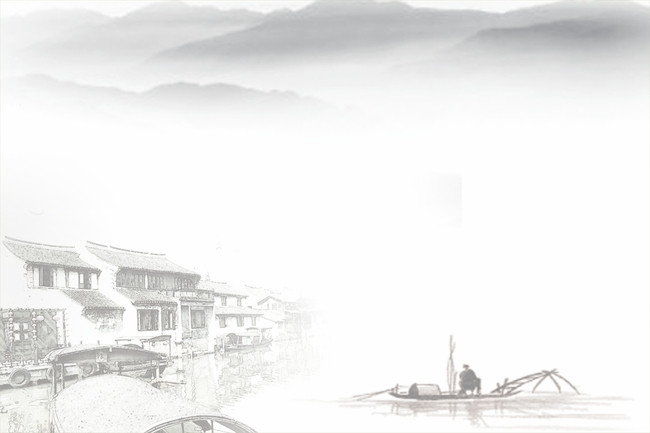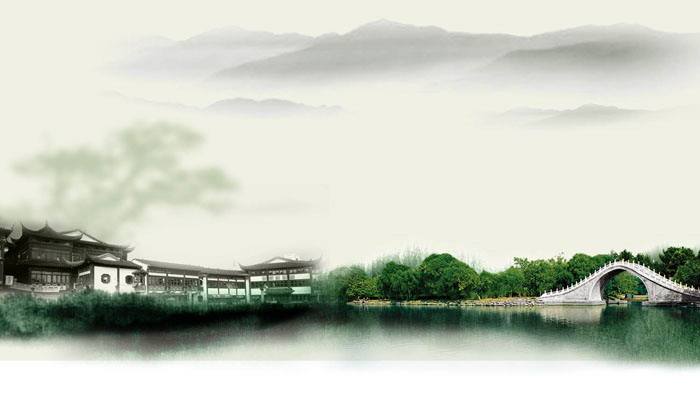在本文中,我们将介绍如何使用Vue.js在鼠标悬停时动态添加和删除类的方法。
什么是Vue.js?
Vue.js是一种用于构建用户界面的开源JavaScript框架。它专注于视图层,使开发者能够轻松地构建交互式Web界面。
鼠标悬停时添加类
我们经常需要在用户与元素交互时改变元素的样式。Vue.js为我们提供了一种简单的方法来实现这一点。
下面是一个简单的示例,当鼠标悬停在一个按钮上时,按钮的背景颜色将改变:
<template>
<div>
<button @mouseover="addClass" @mouseleave="removeClass">悬停我</button>
</div>
</template>
<script>
export default {
methods: {
addClass() {
this.refs.button.classList.add('hovered');
},
removeClass() {
this.refs.button.classList.remove('hovered');
},
},
};
</script>
<style>
.hovered {
background-color: yellow;
}
</style>
在上面的示例中,我们使用了@mouseover和@mouseleave指令来监听鼠标悬停和离开事件。当鼠标悬停在按钮上时,addClass方法会在按钮的class中添加名为hovered的类,从而改变按钮的背景颜色。当鼠标离开按钮时,removeClass方法会将hovered类从按钮的class中移除,恢复按钮的原始样式。
动态生成类名
除了在鼠标悬停时添加和删除类之外,我们可能还需要根据不同的条件动态生成类名。
以下示例演示了如何根据按钮的状态动态生成类名:
<template>
<div>
<button :class="buttonClass" @click="toggleStatus">{{ status }}</button>
</div>
</template>
<script>
export default {
data() {
return {
status: '禁用',
isActive: false,
};
},
computed: {
buttonClass() {
return this.isActive ? 'active' : 'inactive';
},
},
methods: {
toggleStatus() {
this.isActive = !this.isActive;
this.status = this.isActive ? '启用' : '禁用';
},
},
};
</script>
<style>
.active {
background-color: green;
}
.inactive {
background-color: red;
}
</style>
在上述示例中,我们使用了:class指令来动态绑定按钮的类。根据isActive的值,按钮将具有不同的类名,从而改变按钮的背景颜色。
当按钮被点击时,toggleStatus方法会切换isActive的值,并改变按钮状态文本。
v-bind:class指令
除了上述方式外,Vue.js还提供了v-bind:class指令,允许我们根据条件动态添加和删除类。
以下示例演示了如何使用v-bind:class指令在按钮上根据条件添加/删除类:
<template>
<div>
<button :class="{ 'active': isActive, 'disabled': isDisabled }">点击我</button>
</div>
</template>
<script>
export default {
data() {
return {
isActive: false,
isDisabled: false,
};
},
};
</script>
<style>
.active {
background-color: green;
}
.disabled {
background-color: gray;
cursor: not-allowed;
}
</style>
在上述示例中,我们使用了一个对象来定义类名和条件之间的关联。当isActive为true时,按钮将具有active类;当isDisabled为true时,按钮将具有disabled类。
总结
在本文中,我们介绍了如何使用Vue.js在鼠标悬停时动态添加和删除类。我们还探讨了如何根据不同的条件动态生成类名,以及使用v-bind:class指令来实现该功能。通过这些方法,我们可以轻松地根据用户交互改变元素的样式,从而提升用户体验。希望本文对你理解Vue.js的动态添加和删除类的方法有所帮助。